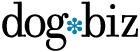Structure abounds in our culture and we’re accustomed to its rule. From school and college and into the workplace, the majority of us rely throughout our lives on some form of exterior framework to keep us on track. Little wonder, then, that many small business owners struggle with the sudden lack of direction self-employment presents. At one end of the spectrum, entrepreneurs report feeling adrift. Faced with the myriad tasks that vie for attention every day, they scatter their efforts and accomplish only dribs and drabs, either because nothing actually has to be done right this moment, or because launching any non-routine project seems overwhelming. The  opposite reaction, one that’s just as common, is workaholism. The trainer works herself into the ground because no one says stop. There’s always one more thing to do; the goal post keeps moving. With an unsustainable workload and a diminished personal life, such a trainer continually teeters on the verge of burnout.
opposite reaction, one that’s just as common, is workaholism. The trainer works herself into the ground because no one says stop. There’s always one more thing to do; the goal post keeps moving. With an unsustainable workload and a diminished personal life, such a trainer continually teeters on the verge of burnout.
How you tackle such issues depends on your individual situation. You might contract out certain obligations (see previous columns), create new organizational systems and policies, or hire staff. All steps I recommend. But the most effective tool I know of is the master schedule.
What is a Master Schedule?
A fancy computerized calendar or simply a piece of paper divided into the seven days of the week. What’s important is that a master schedule breaks a typical week into chunks of activity—it declares which days and times will be used for which types of tasks. For example, one person’s master schedule might set aside 9am to 1pm on Tuesdays and Thursdays for marketing. Another trainer may dedicate all of Wednesdays to marketing. Still another might prefer to relegate the first two hours of work Monday through Thursday to the same important task. Each is likely to get his or her marketing work done because it’s built into the schedule.
What a Master Schedule Does for You
The end result is, as the old adage goes, ‘a place for everything and everything in its place.’ By assigning set days and times for all ongoing tasks, you commit to a routine that increases productivity and decreases stress. It’s much easier to address a task when you know for a fact you’re supposed to be focusing on this particular thing and nothing else—no more sitting down at the desk dumbfounded by the choice of where to start. Similarly, when downtime is clearly dictated by the master schedule, your personal life isn’t soured by the constant nagging awareness that work remains to be done. It will be done, and you know when.
The master schedule also allows what is arguably the best part of being one’s own boss—spontaneously taking time off now and then. Say a friend calls on a sunny morning to tempt you into playing hooky. A quick glance at the master schedule tells you what you need to know: What was supposed to be done today? Is there another time and day that work can sensibly be transferred to? If yes, go play without guilt or anxiety. If moving things means missing a deadline or will create a domino effect you may have to pass this time around. But you do so based on practical realities, instead of wondering if you unnecessarily cheated yourself out of some fun.
How To Make Your Master Schedule
Sit down with a few sheets of paper. On one, list the tasks associated with running your business. The usual suspects for trainers are: Private consults, classes, phone and email, general admin, marketing, and projects (like developing a new class curriculum, re-tooling policies or rates, or writing a job description for an assistant). On another sheet, write all the personal things you want or need time for—family, your own dogs, hobbies, days off, etc.
On a third sheet, write notes regarding your work style. Do you lump tasks or split them? As in the earlier example, eight hours of marketing can be worked into a weekly schedule as a full day, two four-hour chunks, or four blocks of two hours each. In making these decisions, pay attention to your personal bio-rhythm. Do you rise with the sun, fresh and focused? If yes, place desk time such as project work in the morning. Not fully conscious until noon? Maybe mornings are best for walking your dogs or reading a good novel.
Once you have your lists, first write in tasks tied to a specific day or time. If you have a contract to teach public classes on Tuesday nights, that’s a set item. Next, plug in items according to your bio-rhythm preferences. Place service tasks, such as classes and privates, in spots that are likely to be most useful for clients, but that also suit your needs. Keep an eye on efficiency—it’s best to schedule multiple clients back to back rather than sprinkling them throughout your week and be constantly on the way to somewhere.
Once you have your master framework, superimpose it on your actual calendar and start living by it. When tasks and obligations arise, slot them into the pre-assigned days and times.
How To Use Your New Schedule
“Do” dates instead of “Due” dates
Most people keep to-do lists of some kind, whether on scraps of paper, a PDA, or the computer. Our lists, however well or poorly organized, may keep us from forgetting things but don’t always guarantee they get done. This is largely because there is no provision for how the items on the list will be addressed. We try to fix this by giving ourselves due dates, or deadlines, resulting in additional stress when those dates come and go without results.
A master schedule, by contrast, is based on do dates. Let’s say you decide to launch a community lecture series as a marketing project. Rather than wondering when you’ll have a chance to get to this wonderful idea, you open your calendar or turn on your PDA and look for the next chunk of marketing time not yet assigned to a specific task. Say that’s three Thursdays from now—great, you schedule that time slot for brainstorming your lecture series. No doubt that brainstorm will create a list of other things to do, which you will then assign to subsequent marketing days. The result is that this project will get done, because time has been allocated for it. And when you sit down at your desk that Thursday, you’ll know exactly what to dive into—no guesswork, no indecisiveness, no stress.
Scheduling Clients
Counter-intuitive as it may sound, you need to protect your schedule when you deal with clients. Don’t ask which days or times are good for them: Give the appointment times you have available. If they need or prefer a day or time you don’t have, don’t bend. Apologize and repeat what’s available. Nine times out of ten they will be impressed by your professionalism and how busy you must be and match their schedule to yours. The occasional client that gets away is never worth compromising your schedule for. This is not arrogance or lack of caring, but a recognition that scattering appointments across the week greatly decreases time management efficiency, produces stress, and impedes the day-to-day and project work that pushes your business forward. Self-employed people often feel compelled to accommodate any client but the reality is that a professional business makes and adheres to policies, including regular hours and appointment times.
You are the Master
I recommend living strictly by your master schedule for the first few months. Keep track of what works and what feels strained, and readjust the schedule until it’s working smoothly for you. Once you’ve settled into a routine you can bend your schedule as you wish. Get up on Thursday only to realize you don’t feel like working on your marketing and would much rather tackle that new class curriculum? No problem, do your class today and move the marketing to the slot assigned to the curriculum. You’re the boss, after all.
Want to read more? Using Your Master Schedule